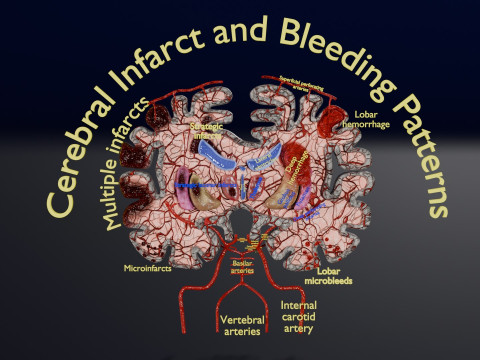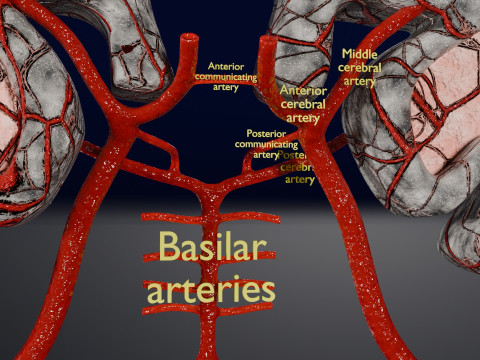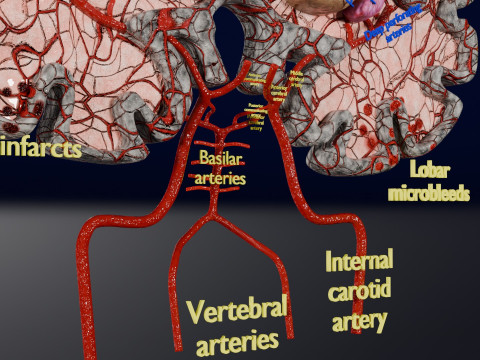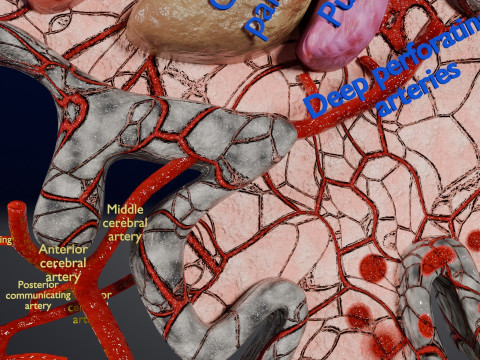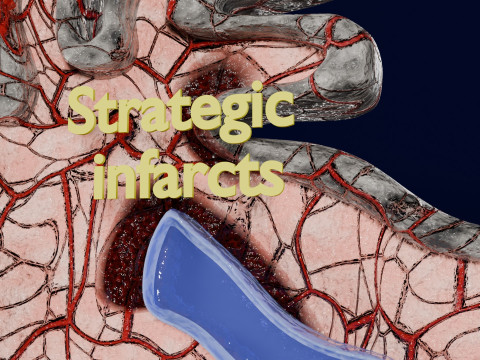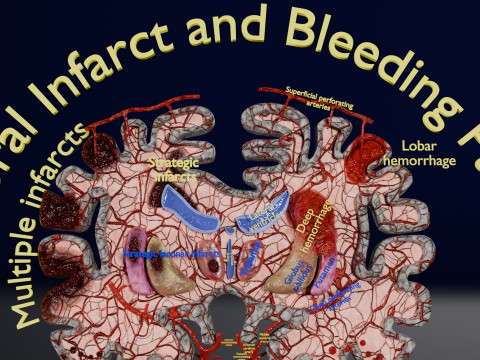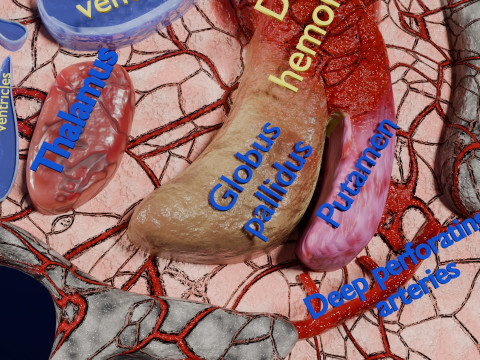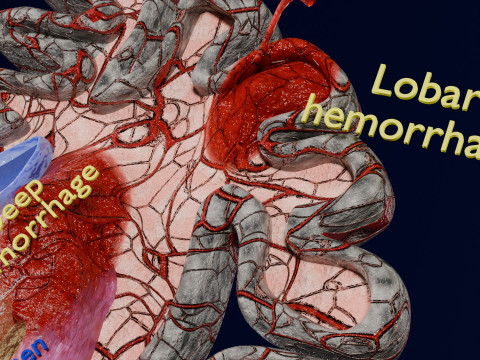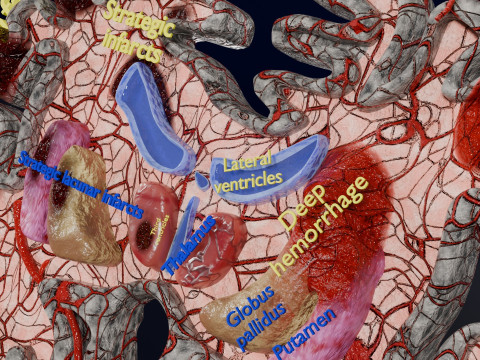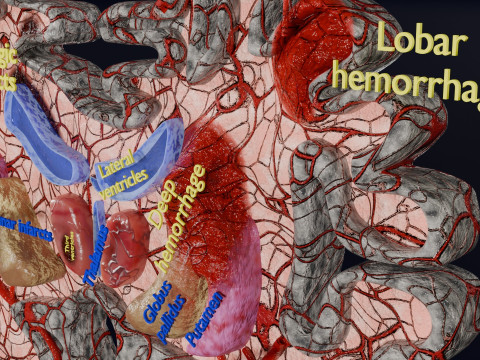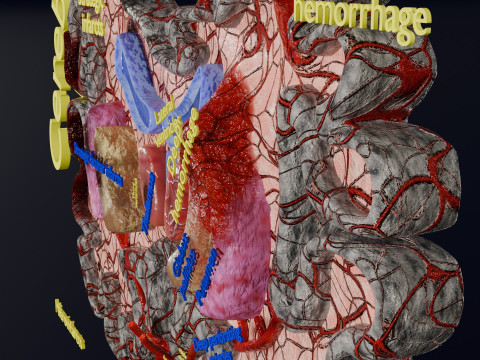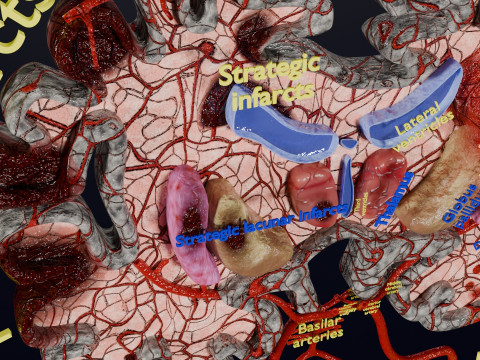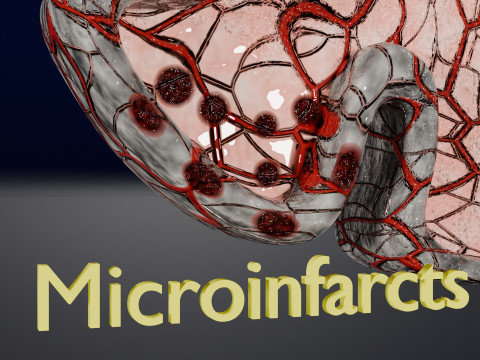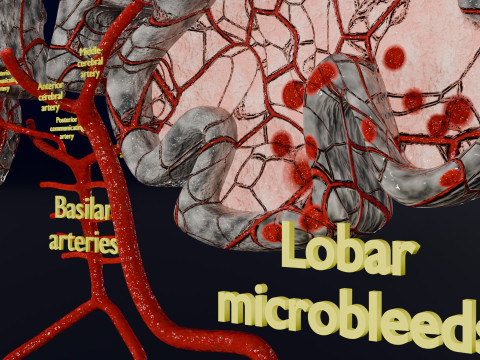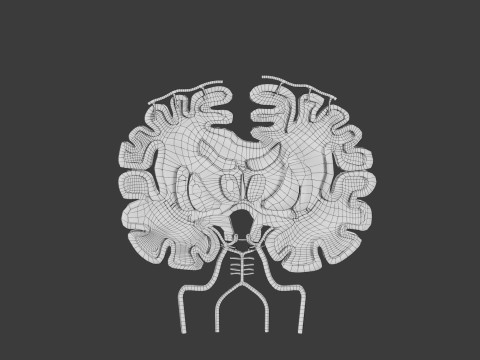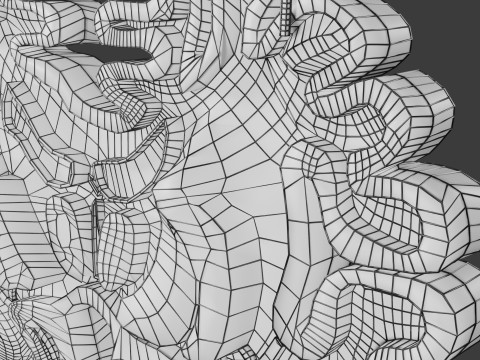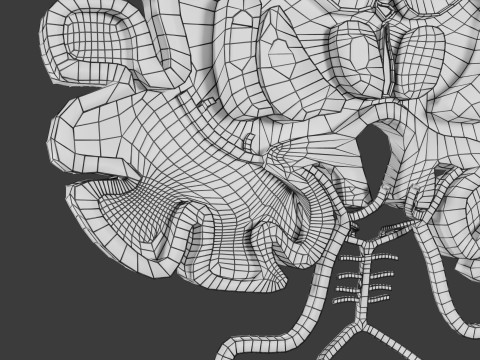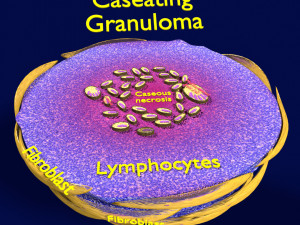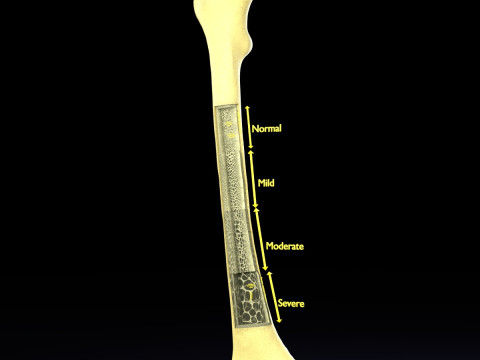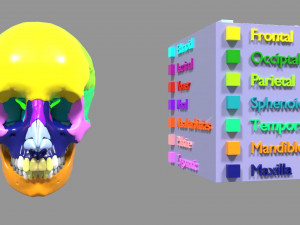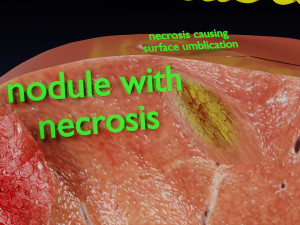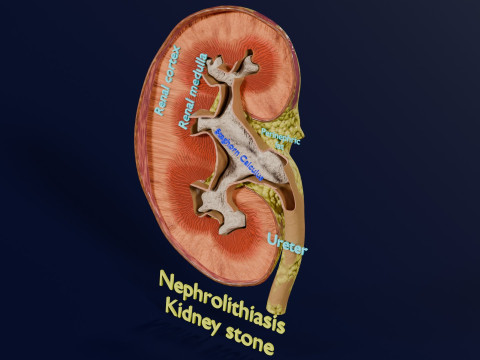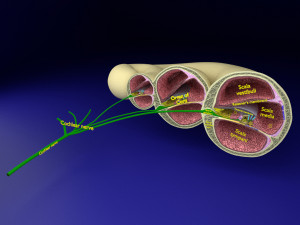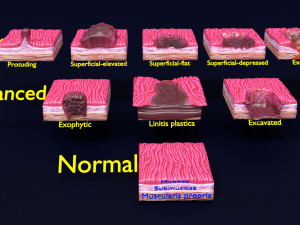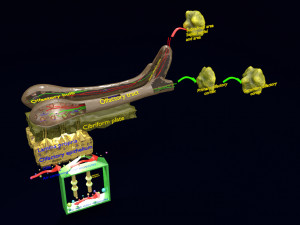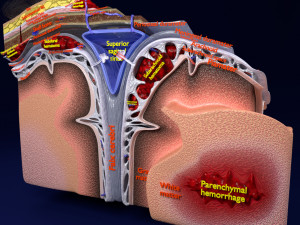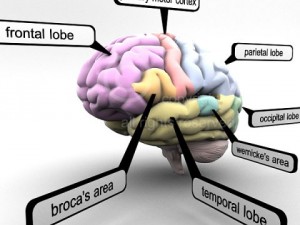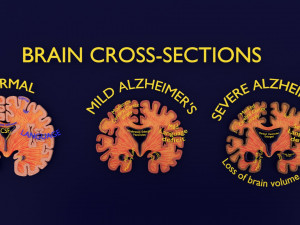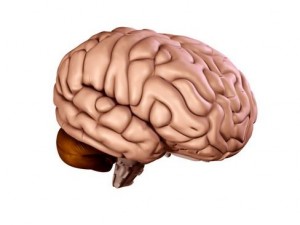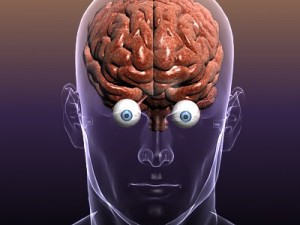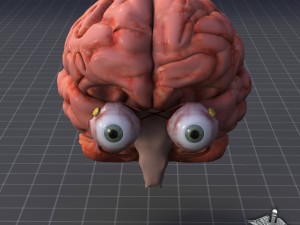Stroke brain infarct hemorrhage types Low-poly Model 3D

- Format yang tersedia: 3MF Consortium: 3mf 9.91 MBBlender: blend 40.92 MB
Memberikan: CyclesGLB / GLTF: glb 8.06 MBAgisoft Photoscan: ply 8.78 MBStereolithography: stl 2.44 MBBlender: blend 1.21 MB
Memberikan: CyclesGLB / GLTF: glb 8.06 MBAutodesk FBX: fbx 39.77 MBImage Textures: png 245.14 MBWavefront OBJ: obj 3.86 MB
- Poligon:8560
- Sudut:6580
- Animasi:No
- Bertekstur:
- Dimanipulasi:No
- Material:
- Low-poly:
- Koleksi:No
- Pemetaan UVW:
- Plugin Digunakan:No
- Siap Cetak:No
- Pindai 3D:No
- Konten Dewasa:No
- PBR:
- AI Pelatihan:No
- Geometri:Polygonal
- Unwrapped UVs:Non-overlapping
- Tampilan:175
- Tanggal: 2025-02-25
- ID Barang:558772
- Peringkat:
This model shows the brain lesions seen in patients in ‘stroke’ a commonly used laymen terminology. This lesions are categorized in various ways as shown in the model, i.e , Deep vs superficial, micro versus large, infarct versus hemorrhage or bleed, Strategic vs non strategic. All these are duly depicted and precisely labelled. The main arterial supply is also shown to correlate between the lesion and the arteries in which they are commonly seen. Excellent model for teaching, learning and demonstrating medical schools and for clinics after 3d printing.
The formats 3mf, ply, obj, fbx,GLTZ & GLB with applied uv mapped textures have also been included in the downloads along with stl.
I have included the various formats needed by various customer for the various 3d modeling software they may be using.
The following formats are compressed in rar formats :-
1. blend
2. 3mf
3. stl
4. obj
5. fbx
6. glb
7. gltz
The downloaded files have to unpacked using any rar unpacker. After unpacking, the folder content of the respective formats will be as follows :-.
1. blend :- single file with all applied and packed textures.
2. 3mf :- single file with all applied and packed textures.
3. stl :- single file with only geometry data
4. obj :- mutiple files including .obj,.mtl, images textures.
5. fbx :- single file with all applied and packed textures.
6. glb :- single file with all applied and packed textures.
7. gltz :- mutiple files including .bin, images textures.
The native file is blend so the open source software blender opens mostly all the files, with textures (packed with the files). The best way is to open the files named blend with blender. Other files have to be imported in blender by clicking within blender "File >>Import>>select the type of file you want to import>>open file location of the downloaded unzipped files>>select the file>>the model would open in the 3d viewport of the software.
The other files including blender can be opened with most of the free and paid 3d modeling software. The files obj & fbx are compatible with other 3d modeling software, example maya. These software's have the open/import options similar to blender. The files stl and 3mf are compatible with 3d printing software's. The built in "3d builder " windows software opens all of these files including glb, & gltz. In case you don't have 3d builder installed just download it free from Microsoft store for free.
For 3d builder 3mf, fbx, stl, glb are standalone files (right click the model file>>select open with>>3d builder). For obj,ply, & gltz 3d builder will prompt you to select the model files .mtl and image textures (these are packed in the rar files).
Siap Cetak: TidakJika Anda membutuhkan format yang berbeda, silakan buka Tiket Dukungan baru dan minta itu. Kita dapat mengonversi model 3D menjadi: .stl, .c4d, .obj, .fbx, .ma/.mb, .3ds, .3dm, .dxf/.dwg, .max. .blend, .skp, .glb. Kami tidak mengonversi adegan 3d dan format seperti .step, .iges, .stp, .sldprt.!


 English
English Español
Español Deutsch
Deutsch 日本語
日本語 Polska
Polska Français
Français 中國
中國 한국의
한국의 Українська
Українська Italiano
Italiano Nederlands
Nederlands Türkçe
Türkçe Português
Português Bahasa Indonesia
Bahasa Indonesia Русский
Русский हिंदी
हिंदी