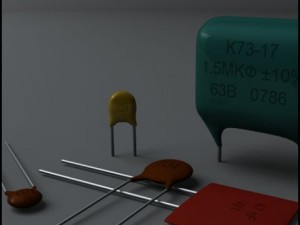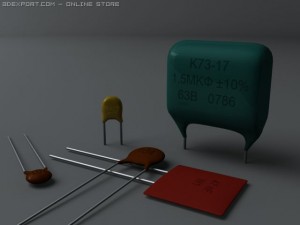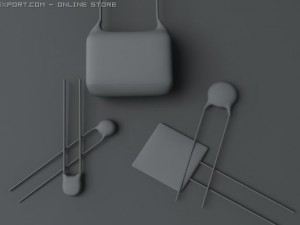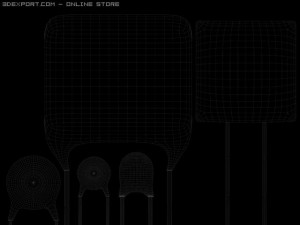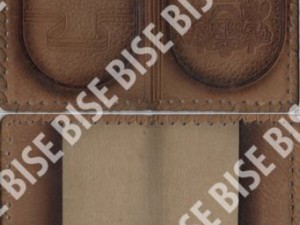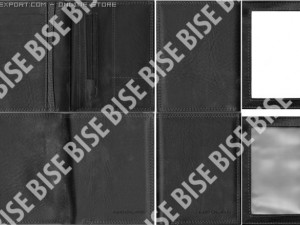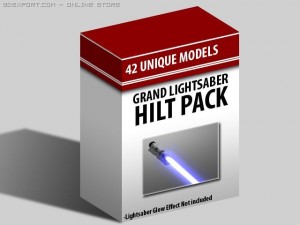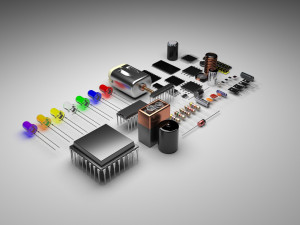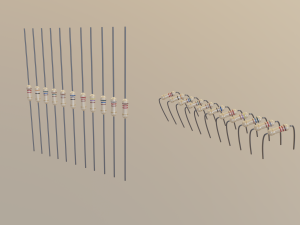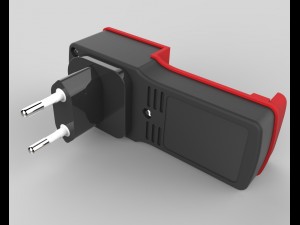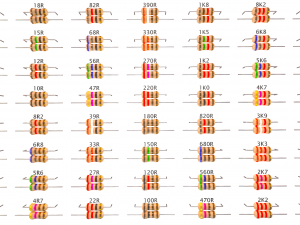ceramic capacitors Model 3D

- Format yang tersedia: 3DS MAX: max 240.00 kb
- Animasi:No
- Bertekstur:
- Dimanipulasi:No
- Material:
- Geometri:Polygonal
- Tampilan:4458
- Tanggal: 2010-10-25
- ID Barang:28972
- Peringkat:
ceramic capacitors set
the set includes:
- 5 different capacitor models
- 2 different capacitor diffusion texture variations
- a psd template for each texture for easy modification
- model hierarchy (starting from highest): body -> pin -> pin
- segmented pins for easy bending
ready_ceramic.zip contents:
models:
-- [dir] ceramic
textures:
-- [dir] radioelectronics (this folder should be copied/moved to the max maps folder mentioned later on.)
the textures have been named systematically for easy manipulation: 'c_capacitor_[variation_index]_[capacity].tga'
the texture templates have been named accordingly: 'c_capacitor_template_[texture_variation].psd'
the textures should be placed in 3d studio max 2009 'maps' folder 'radioelectronics/capacitors' sub-folder
(c:/program files/autodesk/3ds max 2009/maps/radioelectronics/capacitors), as that is the assigned address to textures.
the model files have been named as follows: c_capacitor_[variation_index]_[capacity].max
the materials have been named 'ccap[index]' and 'cpins[index]', where index is the variation of capacitor (currently 0 - 4)
this enables using the asset browser for easy drag-and-drop addition of models without material conflicts
to add another variation simply modify the neccessary template, save texture, preferrably named using the given system,
open the neccessary model size (no matter which texture variation), change the diffusion bitmap to the new one, change
the index to a new unique one, and save to a new file, preferrably named using the given system.
current variations:
- very small 220 nf capacitor [capacitor code - 224] [yellow]
- very small 100 pf capacitor [capacitor code - 101] [orange]
- small 100 nf capacitor [capacitor code - 104] [orange]
- medium 47 nf capacitor [red]
- medium 1,5 uf capacitor [green]
mentalray materials
Baca lebih lanjutthe set includes:
- 5 different capacitor models
- 2 different capacitor diffusion texture variations
- a psd template for each texture for easy modification
- model hierarchy (starting from highest): body -> pin -> pin
- segmented pins for easy bending
ready_ceramic.zip contents:
models:
-- [dir] ceramic
textures:
-- [dir] radioelectronics (this folder should be copied/moved to the max maps folder mentioned later on.)
the textures have been named systematically for easy manipulation: 'c_capacitor_[variation_index]_[capacity].tga'
the texture templates have been named accordingly: 'c_capacitor_template_[texture_variation].psd'
the textures should be placed in 3d studio max 2009 'maps' folder 'radioelectronics/capacitors' sub-folder
(c:/program files/autodesk/3ds max 2009/maps/radioelectronics/capacitors), as that is the assigned address to textures.
the model files have been named as follows: c_capacitor_[variation_index]_[capacity].max
the materials have been named 'ccap[index]' and 'cpins[index]', where index is the variation of capacitor (currently 0 - 4)
this enables using the asset browser for easy drag-and-drop addition of models without material conflicts
to add another variation simply modify the neccessary template, save texture, preferrably named using the given system,
open the neccessary model size (no matter which texture variation), change the diffusion bitmap to the new one, change
the index to a new unique one, and save to a new file, preferrably named using the given system.
current variations:
- very small 220 nf capacitor [capacitor code - 224] [yellow]
- very small 100 pf capacitor [capacitor code - 101] [orange]
- small 100 nf capacitor [capacitor code - 104] [orange]
- medium 47 nf capacitor [red]
- medium 1,5 uf capacitor [green]
mentalray materials
Perlu lebih banyak format?
Jika Anda membutuhkan format yang berbeda, silakan buka Tiket Dukungan baru dan minta itu. Kita dapat mengonversi model 3D menjadi: .stl, .c4d, .obj, .fbx, .ma/.mb, .3ds, .3dm, .dxf/.dwg, .max. .blend, .skp, .glb. Kami tidak mengonversi adegan 3d dan format seperti .step, .iges, .stp, .sldprt.!
Jika Anda membutuhkan format yang berbeda, silakan buka Tiket Dukungan baru dan minta itu. Kita dapat mengonversi model 3D menjadi: .stl, .c4d, .obj, .fbx, .ma/.mb, .3ds, .3dm, .dxf/.dwg, .max. .blend, .skp, .glb. Kami tidak mengonversi adegan 3d dan format seperti .step, .iges, .stp, .sldprt.!
Unduh ceramic capacitors Model 3D max Dari Essence
capacitor micro nano pico farad nf uf mf pf radio electronics electricity technic electric part ceramic capacityTidak ada komentar untuk item ini.


 English
English Español
Español Deutsch
Deutsch 日本語
日本語 Polska
Polska Français
Français 中國
中國 한국의
한국의 Українська
Українська Italiano
Italiano Nederlands
Nederlands Türkçe
Türkçe Português
Português Bahasa Indonesia
Bahasa Indonesia Русский
Русский हिंदी
हिंदी