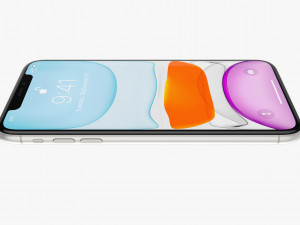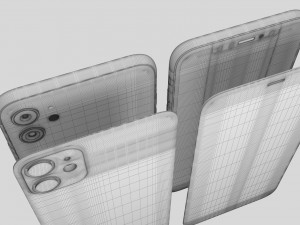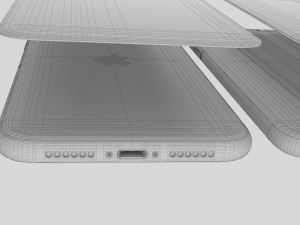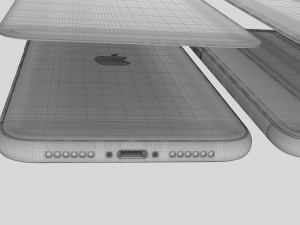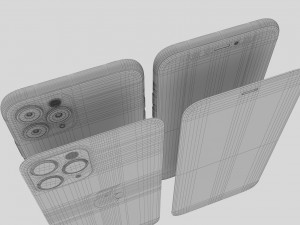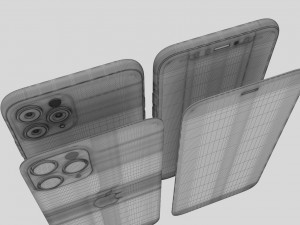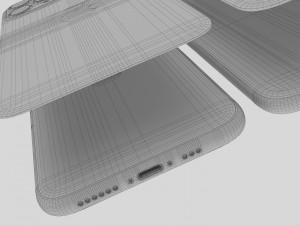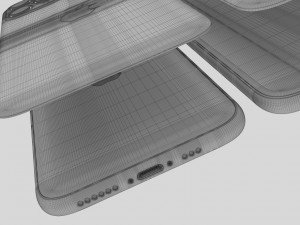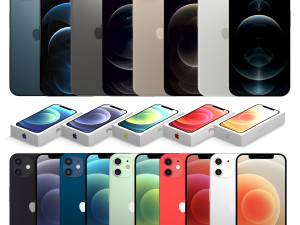apple iphone 11 pro 11 pro max 11 all colors Low-poly Model 3D

- Format yang tersedia: 3DS MAX: max 21.84 MB
Memberikan: VRay 3.03DS MAX: max 20.25 MB
Memberikan: Corona3DS MAX: max 13.40 MB
Memberikan: Corona3DS MAX: max 20.34 MB
Memberikan: VRay 3.03DS MAX: max 13.49 MB
Memberikan: VRay 3.03DS MAX all ver.: 3ds 20.44 MB3DS MAX: max 21.75 MB
Memberikan: CoronaCinema4D: c4d 36.64 MB
Memberikan: StandardCinema4D: c4d 31.04 MB
Memberikan: Standard3DS MAX: max 29.91 MB
Memberikan: StandardWavefront OBJ: obj 18.26 MBWavefront OBJ: obj 17.43 MB3DS MAX: max 17.47 MBWavefront OBJ: obj 33.00 MB
- Poligon:23781
- Sudut:25430
- Animasi:No
- Bertekstur:
- Dimanipulasi:No
- Material:
- Low-poly:
- Koleksi:No
- Pemetaan UVW:
- Plugin Digunakan:No
- Siap Cetak:No
- Pindai 3D:No
- Konten Dewasa:No
- PBR:
- Geometri:Polygonal
- Unwrapped UVs:Non-overlapping
- Tampilan:10379
- Tanggal: 2020-03-02
- ID Barang:278837
- Peringkat:
realistic (copy) 3d model apple iphone 11 pro and 11 pro max and 11 all colors.
this set:
3d element v2.2
the model given is easy to use
- 4 file obj standard
- 3 file 3ds max 2013 vray material
- 3 file 3ds max 2013 corona material
- 4 file of 3ds
- 14 file e3d full set of materials
- 14 file cimema4d standard
how to use it?
1. discovery after the impact of cc 2014-2017 (or above) and create a new composition (you need element3d v2.2 to use)
2. create a new solid layer and add the effect of the elements. (effect / video copilot / element)
3. select install location
4. click on the import inside the element3d installation location
5. select my .e3d according to the model and click on the open button.
if you do not see the model, do not forget to right click on the model name and press the replace model select.
topology of geometry:
- forms and proportions of the 3d model
- the geometry of the model was created very neatly
- there are no many-sided polygons
- detailed enough for close-up renders
- the model optimized for turbosmooth modifier
- not collapsed the turbosmooth modified
- apply the smooth modifier with a parameter to get the desired level of detail
materials and textures:
- 3ds max files included vray-shaders
- 3ds max files included corona-shaders
- all texture paths are cleared
organization of scene:
- to all objects and materials
- real world size (system units - mm)
- coordinates of location of the model in space (x0, y0, z0)
- does not contain extraneous or hidden objects (lights, cameras, shapes etc.) Siap Cetak: Tidak
Baca lebih lanjutthis set:
3d element v2.2
the model given is easy to use
- 4 file obj standard
- 3 file 3ds max 2013 vray material
- 3 file 3ds max 2013 corona material
- 4 file of 3ds
- 14 file e3d full set of materials
- 14 file cimema4d standard
how to use it?
1. discovery after the impact of cc 2014-2017 (or above) and create a new composition (you need element3d v2.2 to use)
2. create a new solid layer and add the effect of the elements. (effect / video copilot / element)
3. select install location
4. click on the import inside the element3d installation location
5. select my .e3d according to the model and click on the open button.
if you do not see the model, do not forget to right click on the model name and press the replace model select.
topology of geometry:
- forms and proportions of the 3d model
- the geometry of the model was created very neatly
- there are no many-sided polygons
- detailed enough for close-up renders
- the model optimized for turbosmooth modifier
- not collapsed the turbosmooth modified
- apply the smooth modifier with a parameter to get the desired level of detail
materials and textures:
- 3ds max files included vray-shaders
- 3ds max files included corona-shaders
- all texture paths are cleared
organization of scene:
- to all objects and materials
- real world size (system units - mm)
- coordinates of location of the model in space (x0, y0, z0)
- does not contain extraneous or hidden objects (lights, cameras, shapes etc.) Siap Cetak: Tidak
Perlu lebih banyak format?
Jika Anda membutuhkan format yang berbeda, silakan buka Tiket Dukungan baru dan minta itu. Kita dapat mengonversi model 3D menjadi: .stl, .c4d, .obj, .fbx, .ma/.mb, .3ds, .3dm, .dxf/.dwg, .max. .blend, .skp, .glb. Kami tidak mengonversi adegan 3d dan format seperti .step, .iges, .stp, .sldprt.!
Jika Anda membutuhkan format yang berbeda, silakan buka Tiket Dukungan baru dan minta itu. Kita dapat mengonversi model 3D menjadi: .stl, .c4d, .obj, .fbx, .ma/.mb, .3ds, .3dm, .dxf/.dwg, .max. .blend, .skp, .glb. Kami tidak mengonversi adegan 3d dan format seperti .step, .iges, .stp, .sldprt.!
Unduh apple iphone 11 pro 11 pro max 11 all colors Model 3D max max max max max 3ds max c4d c4d max obj obj max obj Dari madMIX
iphone plus apple iphone11 max 5-8inch 8plus 10 11 space gray black silver glass oled smartphone mobile smart phone ipadTidak ada komentar untuk item ini.


 English
English Español
Español Deutsch
Deutsch 日本語
日本語 Polska
Polska Français
Français 中國
中國 한국의
한국의 Українська
Українська Italiano
Italiano Nederlands
Nederlands Türkçe
Türkçe Português
Português Bahasa Indonesia
Bahasa Indonesia Русский
Русский हिंदी
हिंदी